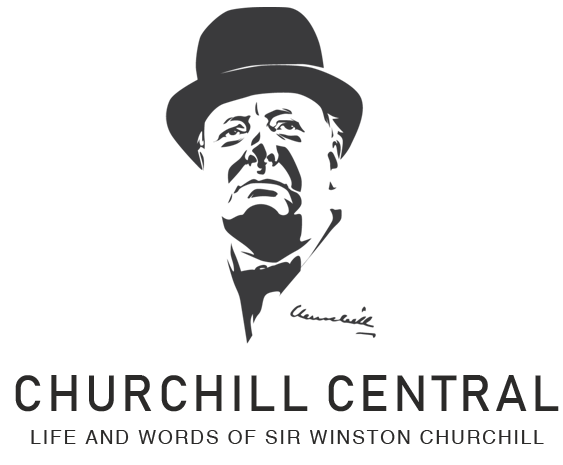Staying safe online has never been more important. The range of tactics used by scammers and hackers continues to expand. As such, learning the ropes of cybersecurity is essential for all ages and abilities. Basic precautions help prevent data breaches, account hacking, and malware attacks. If you’re new to it all, here are the fundamentals of basic internet security.
Secure Passwords and Two-Factor Verification
One of the simplest ways to stay safe online is to secure your passwords. Creating strong, unique passwords for your accounts makes it harder for hackers to gain unauthorised access. Avoid using obvious information such as names, birthdays, and simple number sequences. The best passwords use a variety of uppercase and lowercase letters, numbers, and symbols.
Set up two-factor authentication if possible. It enhances security by requiring a second authorisation step, usually by phone. This helps reduce the risk of hackers gaining access even if they have a password.
Protected Wi-Fi Networks
The Wi-Fi networks you use are the digital gateway to your data and devices. Your home network should be secure and encrypted with WPA2 or WPA3 protection. You can check this by going to network settings on your phone, tablet, or computer.
Unsecured public networks pose a greater threat. The lack of encryption means your online activity and personal data are more vulnerable. However, the right VPN configuration can protect you from malicious activity. A VPN works by encrypting your internet traffic and sending it through a secure tunnel to a remote server. Bad actors that manage to intercept your data will then be unable to read it. This makes using a VPN a great way to guard against dodgy networks, websites, and individuals.
Regular Software Updates
Many hackers exploit weak points in apps and operating systems. Your information and entire accounts can be at risk if they’re vulnerable. That’s why staying on top of software updates is crucial. Without them, you may be leaving the back door open to your devices and data.
Many devices are set to complete updates overnight without you having to worry about them. If yours aren’t, turn on auto-updates or make sure to update manually when necessary.
Spotting the Signs of Scams and Phishing
Scamming is just as prevalent as hacking in the world of cybersecurity. Be cautious of phishing attempts, as scammers can steal your information and download malware onto your devices. To protect yourself, it’s vital to learn how to spot scam emails and texts.
First, check the email address or number contacting you. Compare this to official details on company websites if you’re unsure. Think twice before opening links and verify the sender before replying or interacting. Report emails as spam or phishing to help protect others, too.
Remember, it doesn’t matter where you are or what devices you’re using, the threats are always there. Start with the steps above to provide a foundation for your cybersecurity.