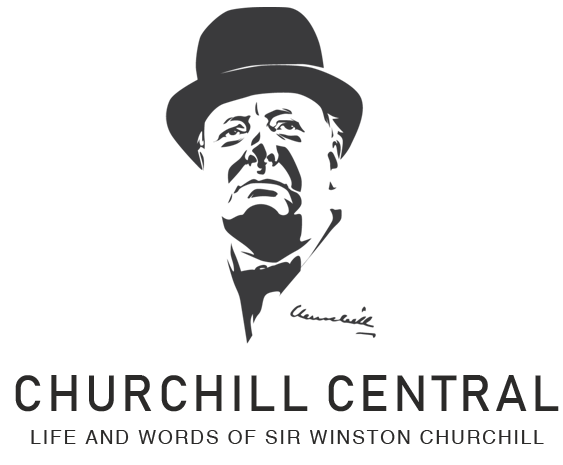Banners are one of the most effective tools for grabbing attention online and offline. Whether for social media, websites, email campaigns, or printed materials, a well-designed banner can drive clicks, attract customers, and communicate your message.
The good news is you don’t need to be a graphic designer to create eye-catching banners. With the right tools and techniques, you can produce stunning banner designs in just minutes.
This article will guide you through nine simple ways to achieve professional results quickly and easily.
- 1. Use a Banner Maker Tool
- 2. Start With a Pre-Made Template
- 3. Stick to a Clear Visual Hierarchy
- 4. Limit Your Fonts and Colors
- 5. Use High-Quality Images and Icons
- 6. Use Consistent Branding Elements
- 7. Keep Your Message Short and Clear
- 8. Test Different Designs Quickly
- 9. Save and Reuse Your Designs
- Design Smarter, Not Harder
1. Use a Banner Maker Tool
Online banner maker tools are the quickest way to get started. Platforms like Canva, Adobe Express, and VistaCreate offer ready-to-use templates that look polished and professional. These tools let you customize colors, text, images, and layout without needing advanced design skills.
Many of these tools also allow you to resize your design for various platforms (like Facebook, Instagram, or websites) with just one click. If you want to create a quality banner design in minutes, starting with an easy-to-use banner maker is a smart move.
2. Start With a Pre-Made Template
Templates save time and remove the guesswork. Instead of building your banner from scratch, you can pick a layout that already looks great and simply change the content to suit your brand or message.
Look for templates based on your industry or campaign type-whether it’s a sale, event, or announcement. This method works especially well when you need to create multiple banners quickly. Simply switch out colors, images, or wording to create variations while keeping a consistent style.
3. Stick to a Clear Visual Hierarchy
A clean and organized layout helps your message stand out. Visual hierarchy refers to the arrangement of elements in a way that guides the viewer’s eye. Make your main message-like “50% OFF” or “Join Us Today”-the largest and most prominent. Use secondary text (such as dates or details) in a smaller font size.
Choosing the right font size and color contrast helps improve readability and ensures that people understand your message instantly. When you design with hierarchy in mind, even a simple layout can look professional.
4. Limit Your Fonts and Colors
Too many fonts and colors can make your banner look messy or unprofessional. Instead, stick to 1-2 fonts and a color scheme that matches your brand. A good rule is to use one font for headings and one for body text.
As for color, use a combination of two or three that work well together. Tools like Adobe Color or Coolors can help you pick a matching palette. Simplicity creates a clean, polished look that feels intentional, not chaotic.
5. Use High-Quality Images and Icons
Visuals are key to a successful banner. Whether it’s a product photo, background image, or icon, make sure every element is high-resolution. Blurry or pixelated graphics can quickly make your design look amateur.
Stock image sites like Unsplash, Pexels, and Pixabay offer free, high-quality photos. If you need icons or illustrations, check out Flaticon or Iconscout. These resources allow you to enhance your design without spending hours searching.
Using the right visuals can turn a basic banner into a professional-looking one, often in less than five minutes.
6. Use Consistent Branding Elements
If you’re creating banners for your business or brand, it’s important to keep things consistent. Use your brand colors, fonts, and logo in every design. This helps build recognition and trust with your audience.
You can even create a “brand kit” in tools like Canva to save your preferred colors and fonts. That way, you don’t have to set everything up from scratch each time. With this approach, you can streamline your workflow and produce a banner design in minutes that fits seamlessly with your brand.
7. Keep Your Message Short and Clear
Banners are meant to grab attention fast. You don’t have time to tell your whole story-just enough to spark interest. Use bold, direct language and avoid overcrowding your banner with too much information.
Aim for one main headline, a supporting line (if needed), and a clear call to action (CTA) like “Shop Now” or “Learn More.” The shorter and clearer your message, the more effective your banner will be.
Think of it like a billboard-you have about three seconds to make an impact.
8. Test Different Designs Quickly
When time is tight, creating multiple versions of your banner might seem impossible. But using design tools with drag-and-drop features allows you to test different layouts, fonts, or color schemes quickly.
This is especially useful for digital marketing. You can run A/B tests to see which banner performs better. Sometimes a small tweak-like changing a headline or button color-can make a big difference in engagement.
Because it’s so fast and easy, you can create multiple versions of your banner design in minutes and choose the one that looks and performs best.
9. Save and Reuse Your Designs
Once you’ve created a great banner, don’t let it go to waste. Save your files in a format that’s easy to edit later. This allows you to quickly update text, swap out images, or change the size for different platforms.
Having a reusable template saves time and ensures consistency across your campaigns. For example, if you run monthly promotions, you can simply update the offers without redesigning from scratch.
This tip is ideal for business owners, social media managers, and marketers who need to produce content regularly but don’t want to start from zero each time.
Design Smarter, Not Harder
Creating professional banners doesn’t have to take hours or require professional design skills. By using simple tools, pre-made templates, and smart design practices, anyone can produce a stunning banner design in minutes. Whether you’re promoting a sale, event, or social media post, these tips will help you design faster and more effectively.
Start applying these strategies today and see how easy it is to create high-impact visuals for your brand or business. Design smarter, not harder-and impress your audience every time.
If you enjoyed our article, then you’ll love the rest of our website. We cover everything from style to health, so dive in and explore your new favorite blog.