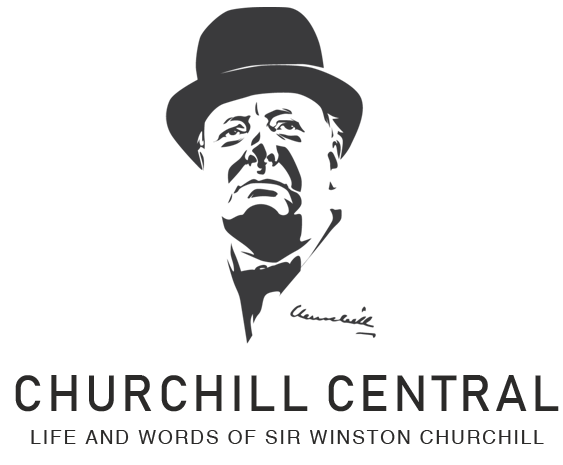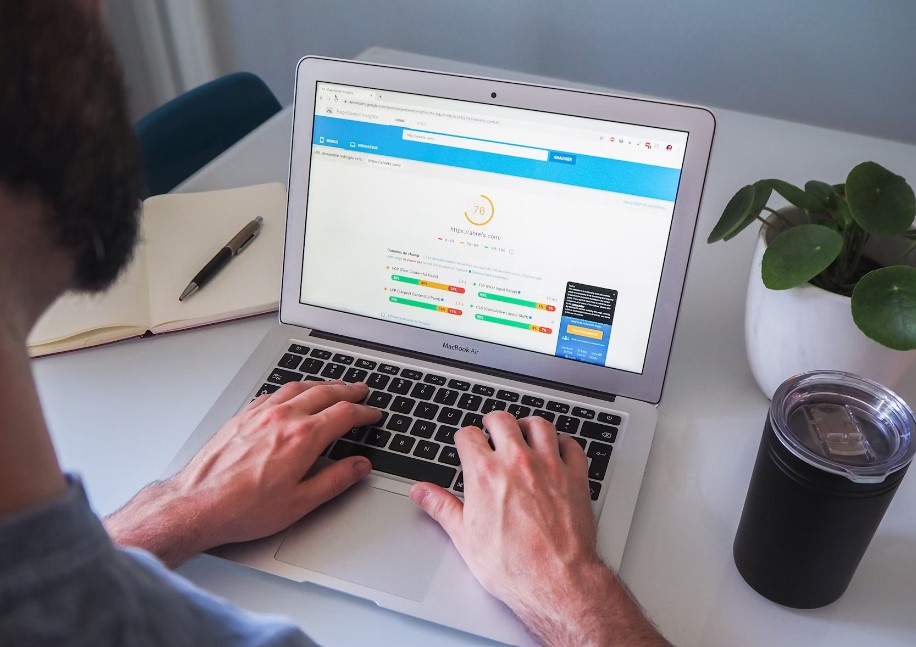We’ve all experienced the frustration of waiting for a slow website to load. You click on a link, expecting to access information quickly, but instead, you’re left staring at a loading screen. This scenario is not only irritating but also damaging to the website’s reputation and effectiveness. In today’s fast-paced digital world, website speed is more important than ever. Users expect instant access to information, and if your site doesn’t deliver, they’re likely to leave and never return.
Website speed affects more than just user satisfaction. It plays a critical role in search engine optimization (SEO) and can significantly impact your site’s ranking on search engines like Google. In this article, we’ll explore practical strategies to optimize your website for faster load times.
1. Assessing Your Current Load Times
Before diving into the optimization process, it’s essential to know where you stand. Several tools can help you assess your website’s load times, such as Google PageSpeed Insights, GTmetrix, and Pingdom. These tools provide detailed reports on your site’s performance.
When you run these tools, you’ll get various metrics like load time, page size, and the number of requests. Pay close attention to these details. Load time tells you how long it takes for your site to load fully. Page size is the total size of all the resources needed to load the page. The number of requests shows how many times the browser has to request resources from the server.
Setting benchmarks is crucial. Understand your current performance to measure improvement. A load time under 2 seconds is considered good, but the faster, the better. Aim to reduce your page size and the number of requests to improve load times.
2. Optimize Visuals
Images are a critical component of most websites, but they can also be a major contributor to slow load times. Large, unoptimized images can drastically affect performance. To ensure your images don’t slow down your site, use optimized stock photos and images. Compressing images without sacrificing quality is a key step. Tools like TinyPNG and ImageOptim can reduce file sizes while maintaining visual integrity.
Additionally, using modern image formats like WebP can offer better compression and quality compared to traditional formats.
3. Minimize HTTP Requests
Every element on your page, including images, stylesheets, and scripts, requires an HTTP request. The more requests, the longer it takes for your page to load. Minimizing these requests can improve load times.
Combine multiple CSS and JavaScript files into one file. This reduces the number of requests the browser has to make. You can also use CSS sprites, which combine multiple images into a single file. This reduces the number of image requests.
By minimizing HTTP requests, you can significantly reduce load times and improve your site’s performance.
4. Enable Browser Caching
Browser caching allows your website’s elements to be stored in a user’s browser so that they don’t have to be reloaded each time the user visits your site. This can significantly reduce load times for returning visitors. To enable browser caching, set expiration dates for your website’s static resources, such as images, CSS files, and JavaScript files. This tells the browser how long it should keep these files in its cache.
Thus, according to Dagmar Marketing, leveraging browser caching can improve your website’s performance and provide a smoother experience for your users. When a visitor returns to your site, their browser can load the cached elements instead of requesting them from the server again. This reduces the load on your server and speeds up the browsing experience for your users.
5. Use a Content Delivery Network (CDN)
A Content Delivery Network (CDN) is a network of servers distributed across various locations worldwide. CDNs store copies of your website’s static files and deliver them to users from the server closest to their location. This reduces the distance data has to travel and speeds up load times. Using a
CDN can also help handle traffic spikes, reduce server load, and improve overall website performance. Some popular CDN services include Cloudflare, Amazon CloudFront, and Akamai. Implementing a CDN can provide a significant boost to your website’s speed and reliability. You can use also take help from Panda Boom to boost your amazon sales.
6. Optimize CSS and JavaScript
CSS and JavaScript files are essential for your website’s functionality and design, but they can also slow down your site if not optimized. Minifying these files by removing unnecessary characters, such as white spaces and comments, can improve load times. Additionally, combining multiple CSS and JavaScript files into a single file can reduce the number of HTTP requests.
Tools like UglifyJS and CSSNano can help with minification, while plugins like Autoptimize can automate the process, ensuring your website remains fast and efficient.
7. Reduce Server Response Time
Server response time is the amount of time it takes for a server to respond to a user’s request. A slow server response time can significantly impact your website’s load speed. To improve server response time, choose a reliable hosting provider that offers fast and efficient servers. Consider using a dedicated or virtual private server (VPS) instead of shared hosting, as these options provide better performance.
Additionally, optimize your server settings and ensure your website’s code is efficient. Regularly monitoring server performance and making necessary adjustments can help maintain optimal load times. Using a content management system (CMS) like WordPress? Ensure it’s up-to-date and free from unnecessary plugins that can slow down server response times. For those managing their own servers, opting for cPanel hosting can streamline the process, offering user-friendly tools to easily configure and optimize server settings, enhancing both performance and security.
8. Prioritizing Above-the-Fold Content
Above-the-fold content is the portion of your page that is visible without scrolling. Prioritizing this content can improve perceived load times, making your site appear faster to users.
To implement this, inline critical CSS is needed to render above-the-fold content. This ensures that the content is styled and visible as quickly as possible. Defer non-essential scripts and styles until after the above-the-fold content has loaded.
Prioritizing above-the-fold content improves user experience by making your site feel faster and more responsive.
Conclusion
As technology continues to evolve, so do user expectations. Keeping your website fast and responsive is not just a one-time task but an ongoing process. Regularly update your optimization techniques and stay informed about the latest advancements in web development. By doing so, you can ensure that your website remains a valuable asset, providing a top-notch user experience and maintaining strong search engine performance.
Remember, a faster website not only keeps your visitors happy but also boosts your online presence, helping you achieve your business goals more effectively. So take these steps, implement these strategies, and watch your website performance soar.