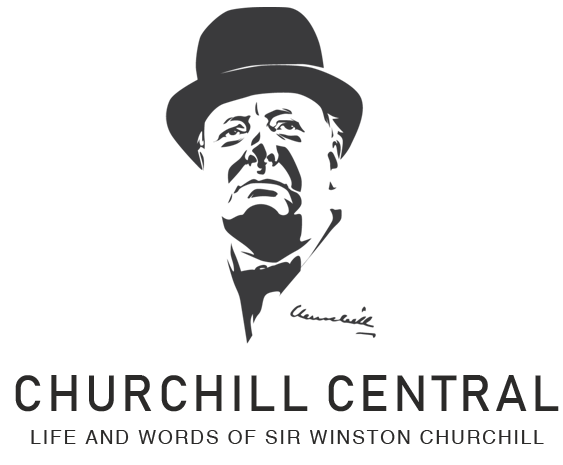Every developer has experienced days when coding feels like a maze of challenges. You spend hours tracking down that elusive bug, managing countless dependencies, and collaborating with team members across different time zones to perfect that last piece of the puzzle.
It’s a common practice to measure productivity with lines of code you write. In fact, it is way more than that. It is about working smarter and getting more done with less hassle.
The good news is that innovative tools are reshaping how developers approach their work. From feature-rich IDEs to powerful collaboration platforms, these tools help you write better code, solve problems faster, and streamline your workflow. Additionally, hiring an IT staffing company will help you find experienced developers for your startup, ensuring that you have the technical expertise needed to attract and secure funding.
In this post, you will learn how to redefine productivity with some of the most effective solutions available.
What Exactly is Developer Productivity?
Developer productivity is about creating quality software efficiently and effectively. It is measured by the quantity of code written as well as the speed of delivering solutions that meet project goals and user needs.
Key factors include the ability to troubleshoot issues quickly, use automation to handle repetitive tasks and collaborate smoothly with teammates.
A productive developer can maintain a clean codebase, leverage advanced tools, and streamline their workflow, enabling them to focus on high-impact tasks. Ultimately, it’s about achieving a balanced workflow that maximizes creativity and minimizes distractions.
Let’s now learn about the tools to streamline your development process and make your life as a developer easier.
1. Streamlined Code Editing with Advanced IDEs
A solid Integrated Development Environment (IDE) is a developer’s best friend. While basic text editors have their charm, advanced IDEs like Visual Studio Code, IntelliJ IDEA, and PyCharm bring extensive features that speed up the coding process. Key features include:
Syntax Highlighting: Easily distinguish between variables, functions, and classes.
Code Suggestions: Save time with autocompletion that predicts what you intend to write.
Version Control: Directly manage your Git repositories from within the IDE.
Extensions: Add specialized tools to streamline your workflow.
These features help you focus on the code rather than switching between multiple applications. Explore various IDEs to find one that meets your project requirements.
2. Optimized Development Environment
The terminal is a developer’s command hub, offering a powerful way to control your system and streamline tasks. If you are on MacOS, you will want to find the best terminal for mac that fits your needs. Tools like iTerm2, Hyper, and Alacritty bring features like split panes, customizable key bindings, and easy search functions. They help you execute commands, navigate file systems, and manage servers without the clutter.
Consider pairing these with shell enhancements like Zsh or Fish for advanced tab completion, syntax highlighting, and plugins that simplify daily tasks.
3. Collaboration Tools for Seamless Teamwork
Working with other developers demands robust collaboration tools that ensure clarity and synchronization. Solutions like GitHub, GitLab, and Bitbucket make version control collaborative, offering features such as:
Pull Requests: Review and discuss code changes before merging.
Issue Tracking: Keep tabs on bugs, feature requests, and ongoing tasks.
Integrated CI/CD: Automate testing and deployment pipelines to prevent delays.
Additionally, platforms like Slack and Microsoft Teams can integrate with version control systems, enabling your team to receive real-time updates and notifications.
4. Automation with Continuous Integration and Delivery
Automating repetitive tasks is a productivity boost that developers can’t afford to ignore. Continuous Integration/Continuous Delivery (CI/CD) systems like Jenkins, CircleCI, and Travis CI help by automatically testing and deploying your applications. Benefits include:
Immediate Feedback: Discover bugs in new code as soon as possible.
Deployment Pipelines: Push updates from development to production smoothly.
Reduced Human Error: Fewer manual interventions mean fewer mistakes.
This automation ensures consistent performance while freeing up your time for creative work.
5. Boosting Productivity with Containers and Virtualization
Containers like Docker enable developers to isolate applications with all their dependencies, ensuring they work consistently across environments. Combined with orchestration tools like Kubernetes, you can quickly scale applications while maintaining efficient resource usage.
Consistent Environments: Eliminate the “works on my machine” problem.
Resource Efficiency: Share system resources while keeping applications separate.
Faster Deployments: Launch applications in seconds rather than minutes.
Virtualization tools like Vagrant let you create reproducible development environments to work on specific tasks without affecting your primary system setup.
Wrapping It Up
So, now you know that being productive isn’t just about working faster. It’s about working smarter. With the right tools, you can streamline your development process, collaborate effectively, and automate routine tasks. Whether it’s finding the best terminal for Mac or integrating automated testing into your workflow, there’s a solution out there that will redefine productivity for you. Take time to explore these options and discover how they can transform your development experience.