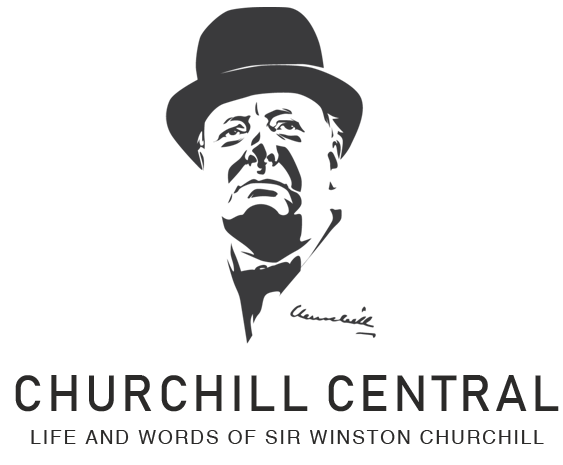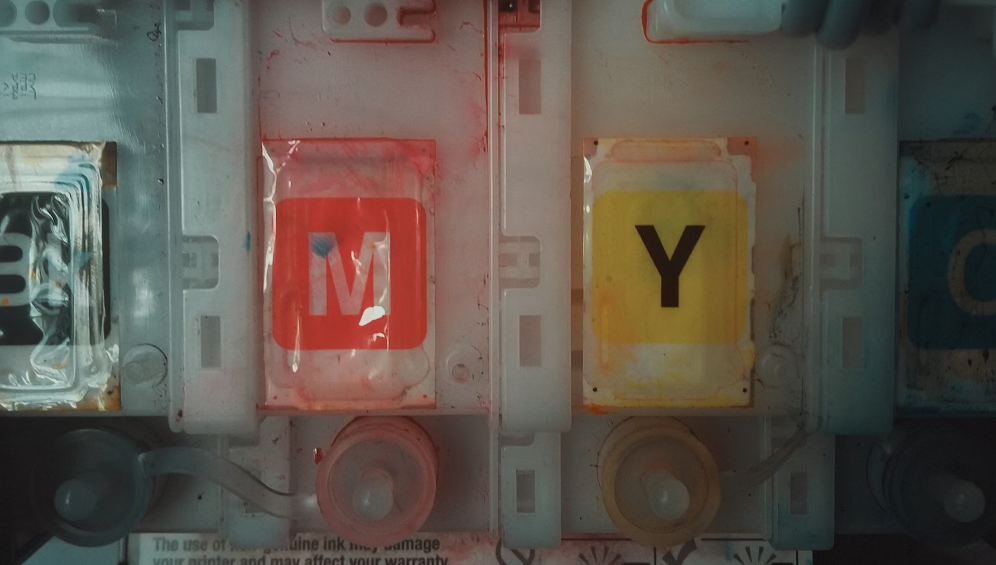Ink is the lifeblood of any printing operation, whether in a professional office setting, a home office, or an artistic studio. Running out of ink at a critical moment can be frustrating and costly, leading to project delays and potential disruptions to your workflow.
However, with proper ink management techniques, you can avoid these pitfalls and ensure you always have ample ink supply when needed. That’s why you should look for trusted shops like newspower to have a hassle-free supply of ink.
This comprehensive guide will explore strategies and tips for efficiently checking your ink supply. From understanding different types of ink cartridges to leveraging technology for automated monitoring, you’ll learn how to stay on top of your ink levels and avoid running out at inconvenient times.
Understanding Your Ink Cartridges
Before exploring ink management techniques, it’s essential to understand the different types of ink cartridges and how they work. Depending on the printer model and manufacturer, ink cartridges come in various sizes, colours, and configurations.
Standard vs. High-Yield Cartridges: Standard cartridges contain a predetermined amount of ink, while high-yield cartridges (also known as XL or XXL cartridges) hold more ink and offer a lower cost per page. Understanding which type of cartridge your printer uses can help you anticipate when you’ll need to replace it.
Colour vs. Black Cartridges: Many printers use separate cartridges for black ink and colour ink (cyan, magenta, and yellow). Colour cartridges may deplete unevenly depending on your printing habits, so monitoring each colour individually is essential.
Smart Cartridges: Some modern printers have intelligent cartridges that can communicate with the printer and provide real-time ink-level updates. These cartridges often include built-in sensors or chips that track ink usage, making it easier to monitor your supply.
Manual Methods for Checking Ink Levels
If your printer doesn’t have built-in ink monitoring capabilities, you can check your ink levels accurately using several manual methods.
Print Quality Check: Examining the print quality is a simple way to gauge your ink levels. Faded text, streaks, or missing colours may indicate that your ink cartridges are running low. However, relying solely on print quality can be subjective and may not provide precise measurements.
Visual Inspection: Many ink cartridges feature transparent or translucent casings that allow you to see the ink level inside. Take a close look at the cartridge to estimate how much ink remains. Remember that this method may only be partially accurate, especially if the cartridge is opaque or the ink level isn’t easily visible.
Print Test Page: Most printers have a built-in function to print a test page, which often includes information about ink levels and print head alignment. Refer to your printer’s user manual to learn how to initiate a test page printout and interpret the results.
Automated Monitoring Solutions
For those who prefer a more hands-off approach to ink management, several automated monitoring solutions can help track ink levels and provide timely notifications when it’s time to replace cartridges.
Printer Software: Many printer manufacturers offer software utilities that can be installed on your computer to monitor ink levels remotely. These programs typically display real-time ink status and may even provide alerts when levels are low.
Mobile Apps: Some printers are compatible with mobile apps that allow you to check ink levels, initiate print jobs, and perform maintenance tasks from your smartphone or tablet. Check if your printer manufacturer offers a dedicated ink monitoring and management app.
Third-Party Monitoring Devices: In addition to manufacturer-provided solutions, several third-party devices can be attached to your printer to monitor ink levels independently. These devices connect to your printer wirelessly and provide detailed insights into ink usage and remaining supply.
Best Practices for Ink Management
In addition to monitoring your ink levels, adopting best practices for ink management can help extend the life of your cartridges and minimise waste.
Print Economically: Adjust your printer settings to minimise ink usage whenever possible. Use draft mode for internal documents or emails, and consider printing in grayscale instead of colour when colour isn’t necessary.
Use Genuine Cartridges: While third-party or refilled cartridges may be tempting due to their lower cost, they can sometimes lead to compatibility issues or poor print quality. Invest in genuine cartridges recommended by your printer manufacturer to ensure optimal performance.
Stock Up in Advance: Monitor your ink levels regularly and reorder cartridges before you run out entirely. Keeping spare cartridges on hand can prevent last-minute emergencies and downtime.
Proper Storage: Store unused ink cartridges in a cool, dry place away from direct sunlight to prevent drying or clogging. Avoid exposing cartridges to extreme temperatures or humidity, affecting their performance.
Advanced Techniques for Ink Management
In addition to the fundamental methods discussed earlier, there are advanced techniques you can employ to optimise your ink management process further and maximise efficiency.
Print Preview and Editing: Before sending a document to print, utilise print preview options to ensure you only print what you need. Many applications offer features to edit and adjust the layout of your document, allowing you to eliminate unnecessary pages or reduce the size of images, thus saving ink.
Customised Print Settings: Use your printer’s advanced settings to customise print quality and ink usage based on your specific needs. Some printers allow you to adjust parameters such as ink density, resolution, and duplex printing options to optimise ink consumption without compromising print quality.
Scheduled Maintenance: Regular maintenance can prolong the life of your printer and ensure consistent print quality. Schedule routine cleaning and calibration tasks according to the manufacturer’s recommendations to prevent ink buildup, clogging, or other issues that could lead to wasteful printing or premature cartridge replacement.
Bulk Ink Refilling: Consider investing in bulk ink refilling systems or continuous ink supply systems (CISS) for high-volume printing environments. These systems allow you to refill ink cartridges or ink reservoirs directly from larger ink containers, reducing the cost per page and minimising cartridge replacements’ frequency.
Ink Monitoring Software Integration: Integrate ink monitoring software with your existing print management systems or workflow automation tools to streamline ink replenishment processes. By automatically tracking ink levels and generating reorder notifications, you can eliminate manual intervention and ensure timely cartridge replacements without disrupting your operations.
Remote Monitoring and Management: Explore remote monitoring and management solutions that enable you to oversee multiple printers across different locations from a centralised dashboard. With remote access to ink-level data, you can proactively address ink shortages, schedule maintenance tasks, and optimise printer usage patterns to minimise waste and downtime.
Continuous Improvement and Adaptation
Ink management is not a one-time task but an ongoing process that requires continuous improvement and adaptation to changing needs and technologies. Regularly evaluate your ink usage patterns, monitor advancements in printer technology, and explore new strategies for optimising ink efficiency.
By staying informed, proactive, and innovative in your approach to ink management, you can achieve significant cost savings, reduce environmental impact, and ensure seamless printing operations for years to come. Remember that mastering ink management is about conserving ink and optimising resources, enhancing productivity, and supporting sustainable printing practices. With dedication and strategic planning, you can become a proficient ink steward and empower your organisation or creative endeavours with efficient and effective printing capabilities.