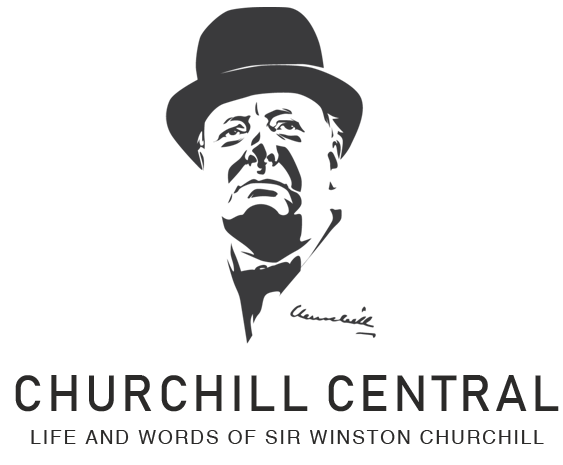With the rise of remote work, it has become increasingly crucial for businesses to prioritize security. Working from home presents its own unique set of challenges when it comes to data safety and privacy. Fortunately, there are a few steps any business can take to ensure their data is safe and secure. Here are some tips on how you can keep your business protected.
1. Invest in a Virtual Private Network (VPN)
A VPN is an encrypted connection between two computers or networks. It allows employees to access company resources securely while working remotely. A VPN also helps protect against cyber-attacks by encrypting all incoming and outgoing traffic, making it harder for malicious actors to intercept sensitive data. Additionally, many VPNs offer other features, such as malware protection and identity theft protection.
When using a VPN, it’s essential to ensure that the provider has a strong reputation and is up-to-date on its security protocols. Not every VPN is created equal, so do your research before investing in a VPN. You can also check out reviews from other users to get an idea of how reliable the VPN is and what features it offers.
2. Use Secured Remote Desktop Software
With more people working remotely, organizations need to pay more attention to how they are managing remote access. To protect against cyber-attacks, companies must use secure remote desktop software. This type of software allows users to connect remotely to the corporate network, allowing them access to applications and data securely.
Many businesses use TeamViewer to access their corporate network remotely. TeamViewer provides an easy-to-use interface that is secure and reliable. But there are TeamViewer alternatives that offer a more simplified user experience and even better security. Look into different solutions and find the one that best fits your needs.
3. Use Two-Factor Authentication (2FA)
2FA offers added security to your account logins by requiring users to enter additional verification codes or answer security questions before being granted access. This means that even if someone were able to guess your password, they would still need the code sent via text message or email to gain access. This makes it much harder for hackers to gain access to your accounts, thus reducing the risk of a data breach or other malicious activity.
Remote workers should enable two-factor authentication on all their accounts, including personal ones. Additionally, businesses should consider implementing two-factor authentication as a security policy for employees. This will ensure that everyone is taking the necessary steps to ensure their data is secure. Some businesses even offer employees a stipend to purchase an extra phone or physical token for two-factor authentication.
4. Have a Data Backup Plan
Because remote work relies heavily on digital tools, it’s important to have a data backup plan in place. Data loss can happen for various reasons, including cyber-attacks, hardware failures, and natural disasters. Having a data backup plan in place can ensure that your data is safe and secure.
Your data backup plan should include both on-site and off-site solutions. On-site backups are stored locally, while off-site backups are stored in a different physical location. This means that if something happened to your on-site storage, you could still access your data from the off-site backup. Make sure you’re regularly backing up your data and test the backups periodically to ensure they are working properly.
5. Educate Your Employees About Cybersecurity
Finally, it’s crucial that all employees understand the importance of cybersecurity and what they can do to protect their own devices and company resources from cyber threats like phishing emails and malicious software downloads. Educating your staff on these topics can help them identify potential threats quickly and take appropriate action if needed. Setting clear policies about the acceptable use of company technology can help ensure that everyone knows what is allowed and what is not when using company resources remotely.
Train your employees on the basics of cybersecurity and provide them with the resources they need to protect themselves and your business. This doesn’t have to be an expensive endeavor—there are plenty of free online resources available that you can use to create your own training program. Ask your employees to set up strong passwords, regularly update their software, and be aware of any suspicious emails or other activity.
Keeping your remote business secure doesn’t have to be complicated—it just requires a bit of effort upfront. By following the steps outlined here, you can ensure that your business is well-protected against potential threats and help keep your data secure. With the right security measures in place, you can rest assured that your business is safe and secure.