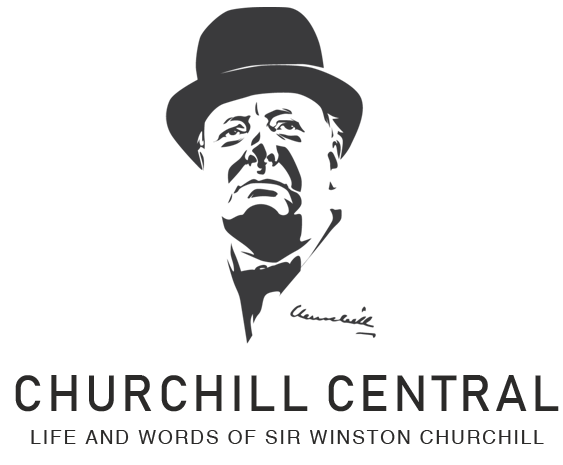- One way to ensure the optimal user experience is by improving website speed and simplifying navigation.
- Optimize content to increase traffic and engagement by using relevant keywords and creating long-form content.
- Boost your website’s visibility with search engine optimization (SEO) tactics like keyword research and backlinks.
- Improve Core Web Vitals that measure user experience, like reducing page load time and enhancing interactivity.
- To make your website mobile-friendly, use a responsive design, utilize large font sizes, and incorporate touch-friendly buttons.
In today’s digital age, having a robust online presence is essential for businesses to succeed. And when it comes to establishing that presence, a website plays a pivotal role. A website is often the first point of contact between a business and its potential customers, making it a critical element in the success of any venture.
As such, optimizing your website to provide an engaging and seamless user experience is crucial. However, the website optimization process can seem overwhelming for those who are not tech-savvy.
Fortunately, optimizing your website doesn’t have to be a daunting process. In fact, anyone can follow several simple strategies to make a significant impact. For instance, if you’re wondering how to sell an online course or any education materials in an effective way, integrating efficient digital marketing into your website is crucial. By incorporating strategies such as SEO and compelling content creation, you can further boost engagement and drive sales.
This post will discuss these strategies and how they can help improve your website’s performance. Whether you’re a small business owner, a blogger, or someone who wants to improve their online presence, read on to learn how to optimize your website to reach a wider audience and increase your business visibility.
User Experience Optimization
One of the most important aspects of website optimization is user experience optimization. User experience (UX) refers to a user’s overall experience while navigating a website. It’s essential to ensure users have an easy and enjoyable experience while browsing your website. Here are two factors that can affect UX and how to deal with them:
- Website Speed: Slow loading times can severely impact user experience. To avoid this, optimize your images, JavaScript, and CSS files to reduce the file size, and utilize caching plugins.
- Navigation: Complex navigation can also negatively affect UX. To create a user-friendly navigation system, use clear and concise labeling, categorize your content, and utilize drop-down menus.
Content Optimization
Content optimization is crucial for website optimization. Quality content is essential to attract and engage visitors, increase website traffic, and improve search engine rankings. Here are some best practices for content optimization:
Keyword Research
Identify the keywords that potential customers are using to find businesses like yours. Use those keywords naturally in your content to optimize for search engines.
Headline Optimization
A strong, relevant headline can capture readers’ attention and encourage them to read more. Keep your headlines and subheadings clear and concise, and use keywords where possible.
Content-Length
Long-form content tends to perform better in search engine rankings. It allows you to provide in-depth information to your audience, increases time on site, and can position you as an authority.
Search Engine Optimization (SEO)
SEO is a technique used to optimize websites for search engines such as Google, Bing, or Yahoo! SEO involves making changes to the website more attractive to these search engines, making it more likely that the website will appear at the top of the search results.
Basic Principles of SEO
The basic principles of SEO include keyword research, meta descriptions, title tags, backlinks, and content optimization.
- Keyword research involves selecting relevant keywords to include in the website content.
- Meta descriptions are brief descriptions of the webpage displayed in the search results.
- Title tags are the title of the webpage.
- Backlinks are links from external websites to your website, indicating relevancy and credibility.
Content optimization ensures the website content is easy to read and relevant to the targeted keywords.
Tips for Optimizing Content for SEO
To optimize content for SEO:
- Conduct keyword research to determine relevant keywords to include in the content.
- Use the keywords in the content headlines, meta descriptions, and title tags.
- Write relevant and informative content, avoiding keyword stuffing and duplicate content.
- Consider including images and videos on the website to enhance the user experience.
Core Web Vitals Optimization
In today’s digital age, having a website that runs smoothly and efficiently is crucial for any business. A critical aspect of website optimization is improving the Core Web Vitals, the key metrics used by Google to evaluate a website’s user experience. These metrics include page speed, interactivity, and visual stability.
Here are some effective Core Web Vitals optimization strategies to help you improve your website’s performance and user experience:
Reduce Page Load Time
One of the most important Core Web Vitals is page speed, which refers to how quickly a page loads. To reduce the page load time, you can optimize images, minimize code, and use a content delivery network (CDN) to serve content from a server closer to the user.
Improve Interactivity
Interactivity is another important Core Web Vital, which refers to how quickly a page responds to user input. You can use browser caching to improve interactivity, minimize JavaScript, and optimize server response time.
Ensure Visual Stability
Visual stability is the final Core Web Vital, which measures how stable the visual content of a page is as it loads. To ensure visual stability, you can avoid loading content dynamically or using large layout shifts, which can cause elements to move around as the page loads.
Use Responsive Design
With more and more users accessing websites on mobile devices, responsive design is crucial for website optimization. Responsive design ensures that your website looks good and functions properly on any screen size, which can improve both user experience and search engine rankings.
Mobile Optimization
Mobile optimization is vital as most internet users access websites using their mobile devices. A mobile-friendly website can help a business to reach a larger audience, improve user experience, and increase the website’s ranking on search engines.
Creating a Mobile-friendly Website
To create a mobile-friendly website, use a responsive design that adjusts the website’s layout according to the device’s screen size. Use large font sizes, optimize images for mobile devices, and use touch-friendly buttons.
To sum up, website optimization is essential to any digital marketing strategy. Non-techies can easily use simple techniques to impact their website performance and user experience. These include optimizing for UX with tactics like reducing page loading time and improving interactivity, optimizing content by using keywords in the headlines and meta descriptions and using SEO best practices such as keyword research and title tags.
Moreover, Core Web Vitals Optimization via browser caching or minimizing JavaScript files and mobile optimization through responsive design. With these tips in mind, you’ll be well on your way to creating an optimized website that engages users while boosting search engine rankings!